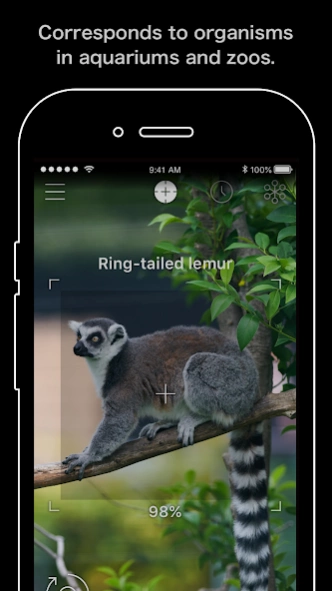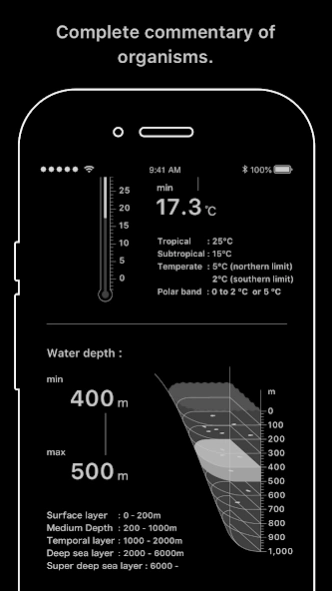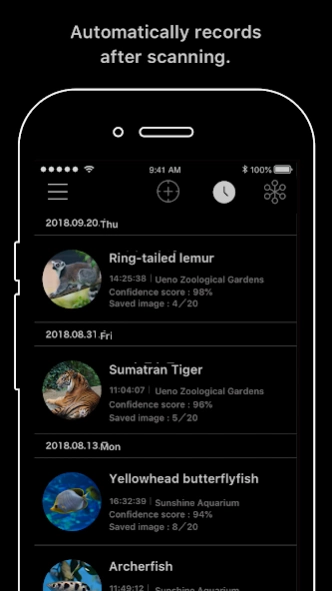LINNÉ LENS 1.0.52
Free Version
Publisher Description
LINNÉ LENS - Scannable AI Encyclopedia
LINNÉ LENS is the world's first scannable AI illustrated encyclopedia. Based on the name of Carl von Linné, the father of modern taxonomy, the app aims to "instantaneously identify living organisms and to allow anybody to become experts and bask in the richness of the world".
Characteristics
· Simply scan using your phone and the AI will instantaneously search the names of over 10,000 organisms.
· Create your very own encyclopedia with your photos and a in-depth commentary.
· Can even be used offline in the remotest of places, such as underwater or mountaintops.
Very high praise from directors of popular aquariums!
"I was very surprised to see the names displayed instantaneously after scanning" - Katsushi Maruyama, Director of Sunshine Aquarium
"I was amazed by the ability to simultaneously scan multiple organisms at once with high accuracy." - Kiyonori Nishida, Director of Osaka Aquarium Kaiyukan
"As soon as I scanned with a smart phone, each type was instantly displayed and changed to an illustration, which was quite shocking." - Kanau Okude, Director of Toba Aquarium
Features
Search: 10,000 names instantly.
Just by holding the camera, the name of the organism is displayed in an instant. The recognition rate is around 90% on average when the organism is successfully scanned. There are two modes, one for displaying the names one at a time and one for displaying multiple at the same time.
History: Recorded automatically per scan
The organisms found are automatically recorded by species, in order of year, month, and day. This allows you to always be able to go back for commentary of a previously found organism.
Tree: Collection per species
LINNÉ LENS creates phylogenetic tree covering organisms found using the app. These organisms are recorded automatically allowing you to discover surprising connections between them.
Note: Your very own, one and only encyclopedia
You can view rare information of living organisms and their beautiful illustrations. In partner aquariums you can also see commentaries by their staff members. Create your one of a kind encyclopedia with a combination of your pictures and in-depth commentary.
Offline: Underwater or even in the mountains.
Recognition of living creatures is processed on the smartphone in real time, so you can use it in mountains and underwater even if there is no connection.
Recognized coverage
Approximately 10,000 species. LINNÉ LENS can recognize a wide variety of fish, mammals (dolphins), birds (penguins), amphibians (frogs), reptiles (lizards), crustaceans (shrimps and crabs), mollusks (squid and octopus), and cnidarians (jellyfish). In addition, the app can recognize a majority of species of dogs and cats. The recognition target will expand gradually.
In-app purchase
We offer free trials for events on a daily basis. If you like it, please buy LINNN LENS PRO. Once purchased, you have unlimited access anytime.
Terms of Service
https://lens.linne.ai/terms/en/
Privacy Policy
https://lens.linne.ai/rules/en/
About LINNÉ LENS
LINNÉ LENS is a free app for Android published in the Teaching & Training Tools list of apps, part of Education.
The company that develops LINNÉ LENS is Linne Corporation. The latest version released by its developer is 1.0.52.
To install LINNÉ LENS on your Android device, just click the green Continue To App button above to start the installation process. The app is listed on our website since 2023-11-29 and was downloaded 1 times. We have already checked if the download link is safe, however for your own protection we recommend that you scan the downloaded app with your antivirus. Your antivirus may detect the LINNÉ LENS as malware as malware if the download link to ai.linne.linnelens is broken.
How to install LINNÉ LENS on your Android device:
- Click on the Continue To App button on our website. This will redirect you to Google Play.
- Once the LINNÉ LENS is shown in the Google Play listing of your Android device, you can start its download and installation. Tap on the Install button located below the search bar and to the right of the app icon.
- A pop-up window with the permissions required by LINNÉ LENS will be shown. Click on Accept to continue the process.
- LINNÉ LENS will be downloaded onto your device, displaying a progress. Once the download completes, the installation will start and you'll get a notification after the installation is finished.